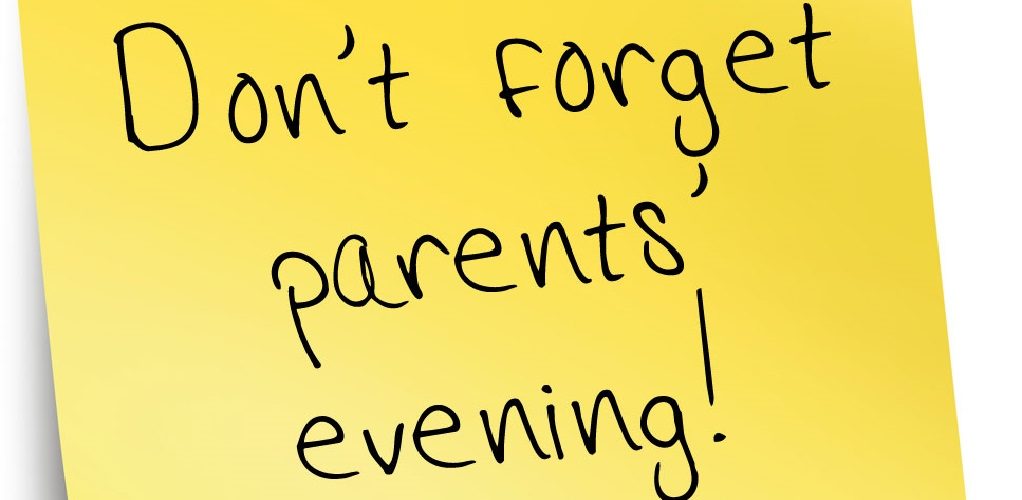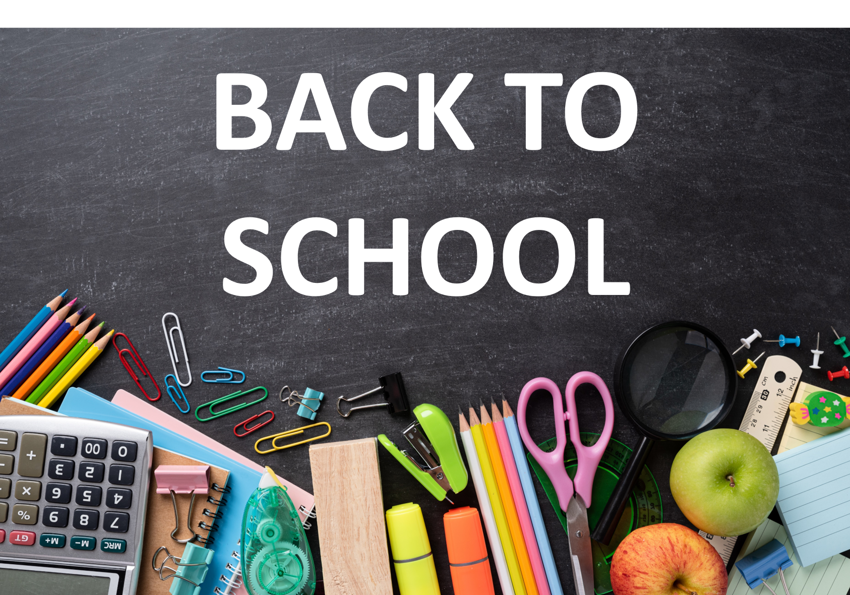Homework
Homework is an essential part of the learning process and should be planned, marked and reviewed in the same way as classwork. We aim to encourage confident, autonomous learners who develop independent skills of enquiry, evaluation and creativity.
At HAR we believe the completion of homework is an integral part of the curriculum, systematically differentiated to target different learning needs and abilities, to aid student progress. It is also important because it is the main channel by which education can become a shared responsibility between home and school, allowing parents and carers to support their children as well.
Homework should:
- Meet the needs and aspirations of all students.
- Develop the ability to work independently by encouraging an ethos of high achievement and self-motivation towards academic progress.
- Provide opportunities for demonstrating understanding and consolidation of work done in class.
- Develop skills of personal organisation, time management, revision and study skills.
- To stretch and challenge students to develop their personal potential.
- To prepare students for the challenges of working independently and without the close supervision of the class teacher.
The Academy does not have a fixed homework timetable with time allocated for different subjects on different evenings, but instead homework will follow and reflect the content in lessons as they are taught as so each subject is allowed flexibility in when work is set. Students will need to learn to manage their time so that they do some homework each evening.
Key Stage 3
Each week KS3 pupils are expected to complete:
- Sixty minutes of independent or guided reading – scholastic / personal book choice (The Academy’s librarian will be able to tell you which books are correct for your reading age)
- A minimum of two lessons on Bedrock in accordance with the bedrock deadlines as set by the English department.
- The completion of two tasks on SPARX for maths.
- A minimum of one bi-weekly task on Seneca for Science.
- A minimum of one fortnightly task on Seneca for all other subjects.
In addition to this, literacy-based subjects including English, History and RE will set pre-reading to be completed before lessons.
Key Stage 4
At key Stage 4, homework is centred around knowledge retrieval and practice tasks. KS4 pupils will be set homework regularly by their subject teachers in accordance with their curriculums.
Pupils in KS4 will continue to be set the following each week:
- Two lessons on Bedrock in accordance with Bedrock deadlines as set by the English department.
- Tasks on SPARX for maths.
- Bi-weekly Seneca task for science.
- Fortnightly Seneca task for all other subjects.
In addition to this, subjects will set homework for KS4 pupils such as pre-reading, regular knowledge retrieval tasks and regular practice tasks to consolidate and apply their in-class learning. It will not follow a prescribed schedule.
Why do we use online platforms for homework at HAR?
By using a range of online platforms, it allows us to set meaningful and targeted homework to support our students in their learning outside of the class. We have subscribed to Bedrock, SPARX and Seneca as these platforms enable personalised learning to be set, that consolidates, and reviews learning of topics. These online platforms also enables student performance to be tracked and allows gaps in student learning to be closed. Parents are able to monitor the homework set on these online platforms to track what their son/daughter is completing and how they are progressing in their homework tasks.
Seneca
What is Seneca?
Seneca Learning is an online learning platform that has high-quality courses for all subjects at both Key Stage 3 and Key Stage 4. Your child will be able to log into Seneca on their phone, tablet or computer and study any of their school subjects. Seneca’s Premium pass offers them access to:
- Over 800 online courses such as Hardest Questions, Predicted Papers, and HyperLearning. â–ª Smart Learning Mode which uses data & neuroscience to tell your child exactly what to learn and when to learn it.
- Wrong Answer Mode which helps pupils learn as quickly as possible.
How should your child use Seneca Premium?
All pupil accounts have been set up via their school email addresses and have completed training in school to help ensure they can access this from home. There is a useful PowerPoint that Seneca have put together with top tips for pupils about how to use the package. (link)
For your child to make the most of this fantastic resource, we recommend:
- Students should complete the homework set by their teachers on Seneca.
- Students should use all the different course types available on Seneca.
- Students should use Seneca little and often throughout the year rather than using it to cram in the weeks before their exams.
Seneca Premium Parent Accounts
Seneca also provides free parent accounts. Free parent accounts allow you to track your child’s learning/revision or learn alongside your child. This can help make conversations about school, learning, and revision, easier. You can sign up for a free Seneca parent account here: app.senecalearning.com/parent. You will automatically connect to your child, if you are set up as a guardian in the school's MIS system. Seneca have made this handy 2 minute video (https://help.senecalearning.com/en/articles/3990859-how-to-connect-my-parent-account-to-my-child-s-account ) to help you get started.
If you have any questions about how Seneca works, you can get support from the Seneca team using the live chat on their website or you can email them at learnmore@seneca.io.
Logging in (Information for pupils)
All pupils have a Seneca Premium account. To login:
1. Click on the following update link if you haven’t already: https://app.senecalearning.com/update (Please note this only needs to be done once. In future go straight to step 2)
2. Go to google and type SENECA learning or click the following link: https://senecalearning.com/en-GB/
3. Click ‘log in’ on the top right of the page
4. Click ‘Continue with Microsoft’. If you are already logged into your email account, this will work automatically. If not, use your school email address and password to login.
Adding courses (information for pupils)
Pupils can add courses using the filters down the lefthand side of their Seneca Dashboard. This can be done in addition to what is set by their class teachers. Once courses have been added, pupils can use both the free and premium resources to revise and complete home learning.
Sparx
What is Sparx Maths?
Sparx Maths is an online platform where students at HAR will be completing their weekly Maths Homework. Sparx provides personalized homework to each child, with questions that are challenging yet achievable, and tailored to their learning needs.
The majority of each week's homework will be based on recently learnt topics, but it will also include some questions from previous topics to help reinforce their learning.
Students access their homework on their online Sparx account, where they’ll get immediate feedback for each question about whether their answer was correct, or they need to have another try.
While homework is accessed online, it is predominantly a written homework, and students should record their work on paper/ in a book. Sparx has a “bookwork checks” system to help students form this habit.
Every question in Sparx has a support video attached to that your child can get help independently.
You can watch a video that tells you all about the platform by following this link.
How can student’s login?
Students should all know their username and password. They need to login on sparxmaths.uk They should follow the steps to login.
Login Username: firstnamesurname (no captials or spaces eg John Smith would be johnsmith)
Password: This will be created by the pupil when they first log in.
My child has forgotten their login details, what can they do?
They should click on the forgot login details and follow the steps to reset their logins. If they have forgotten their password, they should please reset their password or send a request to their teacher to do so.
How can you help your child with their homework?
- Provide a quiet space for your child to focus on their homework each week.
- Encourage them to start their homework early so they can get help from their teacher before the deadline if they get stuck. To ensure no gaps form in your child's maths knowledge, homework is not marked as complete until all of the compulsory questions have been answered correctly.
- Check the weekly email you’ll get from Sparx and praise your child for starting or completing their homework. Encourage them to finish it before the deadline if they haven’t already done so.
- Try not to help your child with a question until they’ve had a go first. It is essential they try to complete their homework independently so that Sparx can give them questions that are at the right level for them. Remember they can watch the support videos if they need to.
You can find more information at https://sparxmaths.com/parents/. If you have any questions, please contact your child’s math teacher via email.
Bedrock
What is Bedrock Learning?
Bedrock Vocabulary is the homework system the English department use at HAR.
Bedrock Vocabulary is a digital vocabulary curriculum that teaches essential Tier 2 words, root words and academic verbs. All new language is embedded in original stories and non-fiction texts, so your children are regularly reading high-quality texts as well.
Research suggests that as a student progresses through school, they need to be adding at least 3,000 words to their vocabulary per year (Beck, McKeown & Kucan, 2002; Nagy,1980 & 1986) if they are to keep up with increasingly challenging curriculum texts.
Every student completes an alpha test (in class with their English teacher) before beginning on Bedrock. This ensures the lessons they are given are individualised according to each child's ability.
There are two deadlines each half term.
Students accounts give them the option to choose between the vocabulary and grammar lessons. We encourage students to do equal amounts of both. Students will be assigned a Block. Students need to work through the pre-test, the lessons and the post test. They will then continue onto another block if they have successfully improved. After each unit, the programme will detail how much progress the student has made.
How can student’s login?
Your child should already know how to log into Bedrock. They’ll have been given their username and password by their teacher.
- To log in, go to https://app.bedrocklearning.org/ on any device.
- Make sure the Student tab is selected.
- Your child should enter their username and password.
- Click Learn!
Please contact your son/daughter’s English teacher if they have forgotten their password and need support with logging in.
How can you help your child with their homework?
Make your parent account:
- Go to https://app.bedrocklearning.org/
- Click the Guardian/teacher tab.
- Click Parent sign up.
- Enter your child’s last name, access code, and your details. The access code is provided by your child’s school and allows you to link your account with your child’s. Bedrock can’t issue access codes - only your child’s school.
- You’ll be sent an email containing your username. Click the link in the email.
- Click the orange Show password button.
Log in:
- Go to https://app.bedrocklearning.org/
- Click the Guardian/teacher tab.
- Enter your username and password and click Login.
If you forget your password, click Forgotten password on the login screen and enter your username. We’ll email you a link to reset your password. If you’ve forgotten both your username and password, and can’t find your username in your welcome email, click Support on the bottom left of the login screen and fill in the form to contact our support team.
If you have more than one child using Bedrock, you can add them to your account when you’re logged in. Simply click Add child + on the sidebar on the left-hand side when you’re logged in, fill in their last name and access code, and click register.
One of the perks of using Bedrock is the detailed data it provides on your child’s progress. Every week Bedrock will send an email with information on your son/daughter’s progress. From your child’s progress tab, you can view their:
- Activity report: the lessons they’ve completed this week, and a traffic-light face to show if they’re on track for the week.
- Attainment: their overall average score for pre- and post-tests.
- Curriculum progress: their journey through our curriculum.
You will also be given access to their knowledge organiser, which gives you the opportunity to see the words they already knew, the words they haven’t yet mastered, and the words that they have recently learned. This gives you the chance to bring these important academic words into your home, making it much easier for your child to use them independently (research tells us that children learn new words best when they hear or use them many times in many different situations).
Find your child’s knowledge organiser using the following steps:
- In the box on the left of the page, select the child you wish to view
- Click the ‘Knowledge organiser’ tab
- You can browse through the vocabulary and grammar terms that your child already knows, is currently learning, or has learned by letter of the alphabet. To really help your child, try to frequently use words from the middle and right columns in your conversations with them
- Hover over a word to see if your child has rated how confident they are with that word
- Click on any word to see a definition and example of that word in context, as well as any times your child has used the word in their Bedrock writing
Support in school
A homework club is run at Harris Academy Rainham to support with the completion of homework. This is available on a Tuesday afternoon from 3.15pm in the school library.