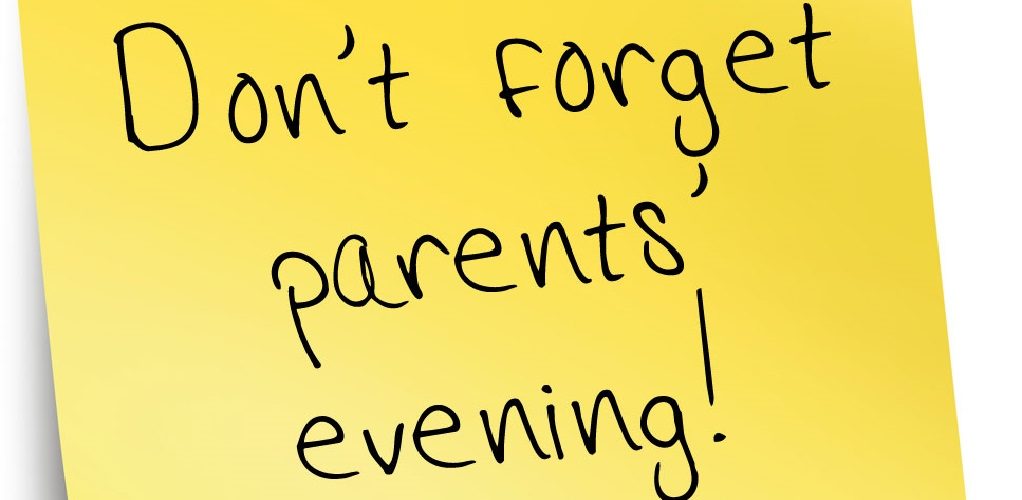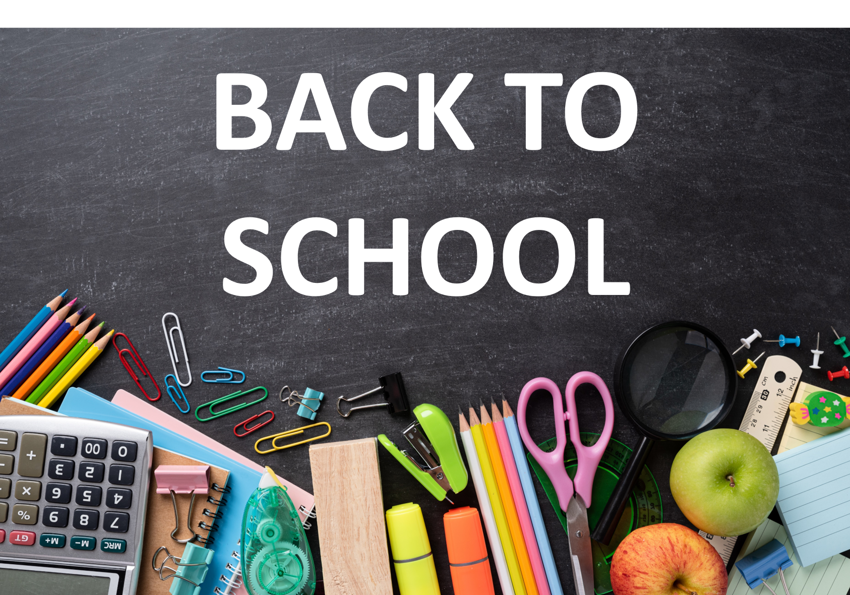Remote Education
This information is intended to provide clarity and transparency to pupils and parents or carers about what to expect from remote education if local cicrcumstances require cohorts to remain at home.
The remote curriculum: what is taught to pupils at home
A pupil’s first day or two of being educated remotely might look different from our standard approach, while we take all necessary actions to prepare for a longer period of remote teaching.
What should my child expect from immediate remote education in the first few days of pupils being educated remotely?
If a pupil or their year group have been asked to remain at home, the first day of being educated remotely might look different from our standard approach, while we take all necessary actions to prepare for a longer period of remote teaching. During the first few days, pupils should access the school sharepoint (links will be shared on the day) to access work and booklets to complete independent work. Alternatively, hard copies of work can be collected from reception upon request. After this time, pupils will access their normal timetable where lessons will be taught remotely via Microsoft Teams.
If asked to be educated at home for more than a few days, will my child be taught broadly the same curriculum as they would if they were in school?
Following the first day of being asked to reamin at home, students will be able to follow their normal timetabled lessons. All lessons will be taught remotely via Microsoft Teams and students will follow their usual curriculum journey. In cases where students are unable to access Microsoft Teams, they must communicate this to the Learning Guide. Students will then be directed to use the school website to access work booklets for independent work. Alternatively, hard copies of work can be collected from reception upon request.
Remote teaching and study time each day
How long can I expect work set by the school to take my child each day?
We expect that remote education (including remote teaching and independent work) will take pupils broadly the following number of hours each day:
| Secondary school-aged pupils working towards formal qualifications this year | KS4 |
| 5 - 6 hrs | |
| Secondary school-aged pupils not working towards formal qualifications this year | KS3 |
| 5 hrs | |
| KS4 | |
| 5 hrs |
Accessing remote education
How will my child access any online remote education you are providing?
For live lessons, we use Microsoft Teams and some subjects also use this for setting homework and assignments. We also save all our lessons on Student SharePoint, so students can access them if they need to revisit anything, or if they missed the live content.
If my child does not have digital or online access at home, how will you support them to access remote education?
We recognise that some pupils may not have suitable online access at home. We take the following approaches to support those pupils to access remote education:
- We routinely survey students and have some understanding of which students might need to borrow a laptop. We will therefore try to utilise this information in order to provide a laptop to those students who are sitting external examinations in the near future.
- Students and parents will be able to email their Learning Guide so that they can be offered support.
- Hard copies of work, in line with the curriculum being taught on Teams, will be available for collection from reception upon request.
How will my child be taught remotely?
We use a combination of the following approaches to teach pupils remotely:
- live teaching (online lessons)
- saved resources on Student SharePoint (accessed via the school website)
- saved resources on Seneca
- printed paper packs produced by teachers (e.g. workbooks, worksheets)
- commercially available websites supporting the teaching of specific subjects or areas, including video clips or sequences (e.g. Oak National lessons, YouTube etc.)
Our teachers are aware of effective teaching strategies and pedagogy. All lessons will have the following:
- Lessons will begin a lesson with a short review of previous learning. This is usually a ‘Do Now’ and re-activates short term memory and allows new ideas to be grasped and new knowledge to be more easily retained.
- Teachers will explicitly deliver high quality explanations, using examples, stories and analogies.
- Teachers will pitch their lessons high and provide scaffolded support to enable all students to be challenged, but also access the learning.
- Teachers will ask a large number of questions to check for understanding and expect students to respond thoughtfully.
- Teachers will guide student practice to support them in moving from dependency to autonomy, gaining fluency in knowledge and understanding to allow them to practice independently.
Engagement and feedback
What are your expectations for my child’s engagement and the support that we as parents and carers should provide at home?
Students are expected to engage with their lessons according to their usual timetable. Students will be expected to contact their Learning Guide if any problems arise.
Students are expected to attend each lesson punctually and with the correct equipment.
Students are expected to follow their usual timetable and parents can support this by ensuring they have access to their child’s timetable and are clear on what lessons they should receive each day. This is available on ‘My Child At School’.
How will you check whether my child is engaging with their work and how will I be informed if there are concerns?
Registers for each lesson are submitted which will measure attendance to Microsoft Teams. Learning Guides will contact home with concerns of non-attendance.
Teachers will give explicit instructions on how to submit work. This could be done via the Teams chat, Teams assignments or email, depending on the nature of the subject. If a teacher has concerns with the quality or quantity of work, they will contact home.
How will you assess my child’s work and progress?
Feedback can take many forms and may not always mean extensive written comments for individual children. For example, whole-class feedback or quizzes marked automatically via digital platforms are also valid and effective methods, amongst many others. Our approach to feeding back on pupil work is as follows:
- Immediate feedback can be given to students orally through questioning, as they would in a normal lesson, or a student might write in the chat function during the lesson which can then be commented on.
- We also use Microsoft Forms to provide students with surveys that can give instant feedback about whether they have learned and can recall new material.
- Students can submit work via email, or Teams, particularly in KS4 and KS5.
- Any work that is done in a book, or on paper, will also fall into the usual cycle of whole class feedback.
Additional support for pupils with particular needs
How will you work with me to help my child who needs additional support from adults at home to access remote education?
We recognise that some pupils, for example some pupils with special educational needs (SEND), may not be able to access remote education without additional support. We acknowledge the difficulties this may place on families, and we will work with parents and carers to support those pupils in the following ways:
- Students and parent can email our SENCO for additional support.
- We can clearly track engagement of students with SEND and targeted calls home are made when engagement is not high.
What if I have questions?
Our remote provision is overseen by two members of our Senior Leadership Team. Please do not hesitate to get in contact with your Head of Year if you have concerns, queries or ideas for how our provision could improve.